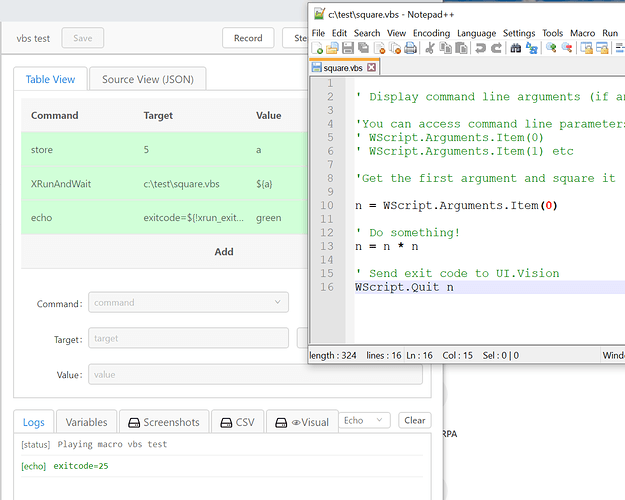Can xRUN run .vbs files? Doesn’t seem to work on my end…
Sure it can. It works just like with batch or powershell or python scripts.
Example: The VBS takes the input, squares it and returns it via exit code:
Code:
VBS:
' Display command line arguments (if any)
'You can access command line parameters in VBS directly with
' WScript.Arguments.Item(0)
' WScript.Arguments.Item(1) etc
'Get the first argument and square it
n = WScript.Arguments.Item(0)
' Do something!
n = n * n
' Send exit code to UI.Vision
WScript.Quit n
RPA xrun macro:
{
"Name": "vbs test",
"CreationDate": "2020-2-15",
"Commands": [
{
"Command": "store",
"Target": "5",
"Value": "a"
},
{
"Command": "XRunAndWait",
"Target": "c:\\test\\square.vbs",
"Value": "${a}"
},
{
"Command": "echo",
"Target": "exitcode=${!xrun_exitcode}",
"Value": "green"
}
]
}