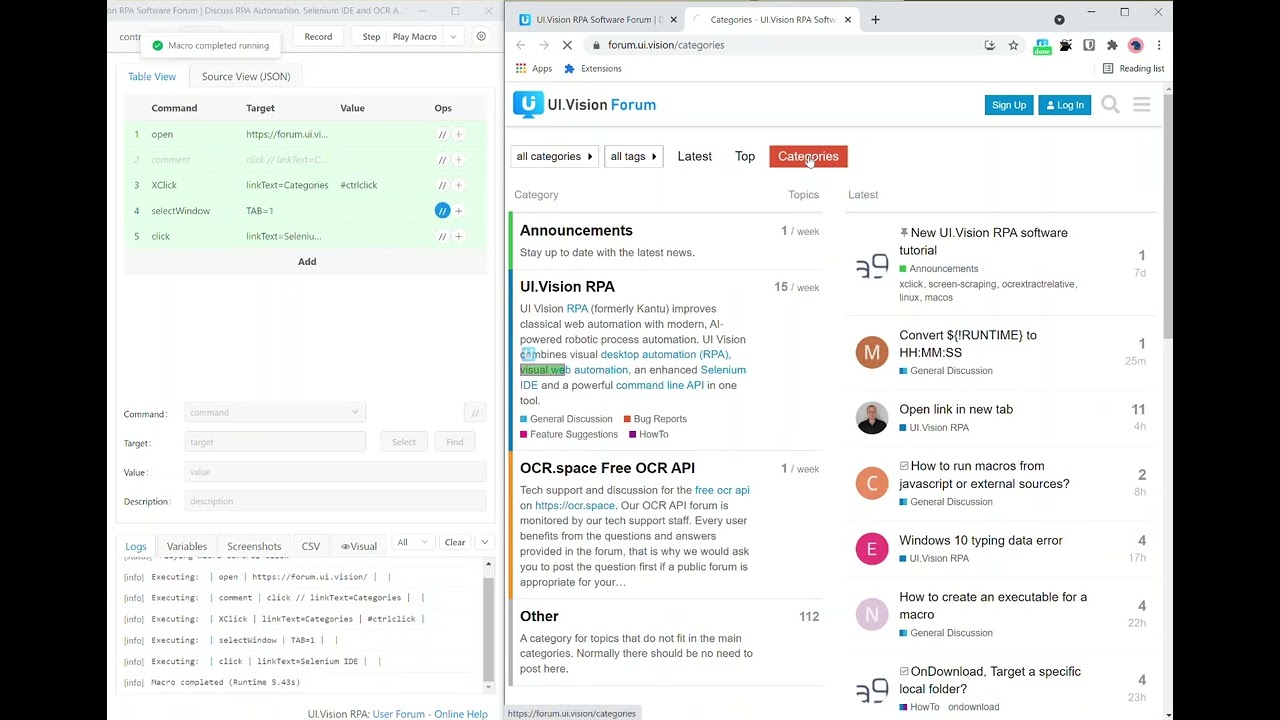This should work fine. Note that XClick | ... | #ctrlclick on the link opens the page in new tab, but does not switch to the new tab! => For this, you need to use selectWindow | tab=1 afterwards. This command switches to the tab on the right of the currently active tab.
Test:
{
"Name": "control click",
"CreationDate": "2021-9-30",
"Commands": [
{
"Command": "open",
"Target": "https://forum.ui.vision/",
"Value": "",
"Description": ""
},
{
"Command": "comment",
"Target": "click // linkText=Categories",
"Value": "",
"Description": ""
},
{
"Command": "XClick",
"Target": "linkText=Categories",
"Value": "#ctrlclick",
"Targets": [
"linkText=Categories",
"xpath=//*[@id=\"ember36\"]/a",
"xpath=//li[3]/a",
"css=#ember36 > a"
],
"Description": ""
},
{
"Command": "selectWindow",
"Target": "TAB=1",
"Value": "",
"Description": "tab=1 is the first tab to the right, COUNTED FROM the currently active tab"
},
{
"Command": "click",
"Target": "linkText=Selenium IDE",
"Value": "",
"Description": ""
}
]
}