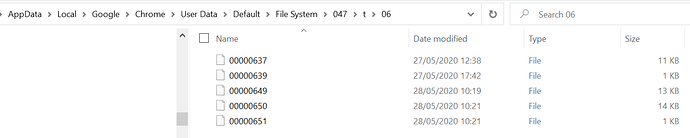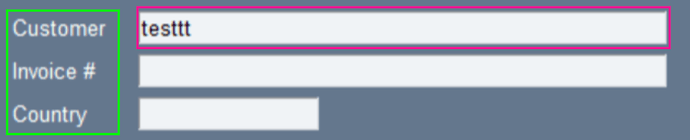I found the vision files renamed by Chrome here:
C:\Users\geard\AppData\Local\Google\Chrome\User Data\Default\File System\047\t
I copied the files and added the .png file type.
The colours of the pink and green boxes do NOT MATCH the codes #00FF00 and #FE1492
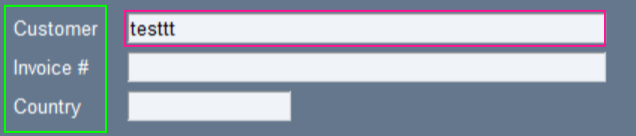
Next, I opened the Image Editor (RPA Computer Vision) and added the pink and green boxes.
Before you save it the pink and green box colours are correct.
I snipped the area, saved it a png file and replaced the file that was saved by Chrome.
C:\Users\geard\AppData\Local\Google\Chrome\User Data\Default\File System\047\t\00000650
This worked and I DID NOT GET this error: Cannot find green and/or pink boxes