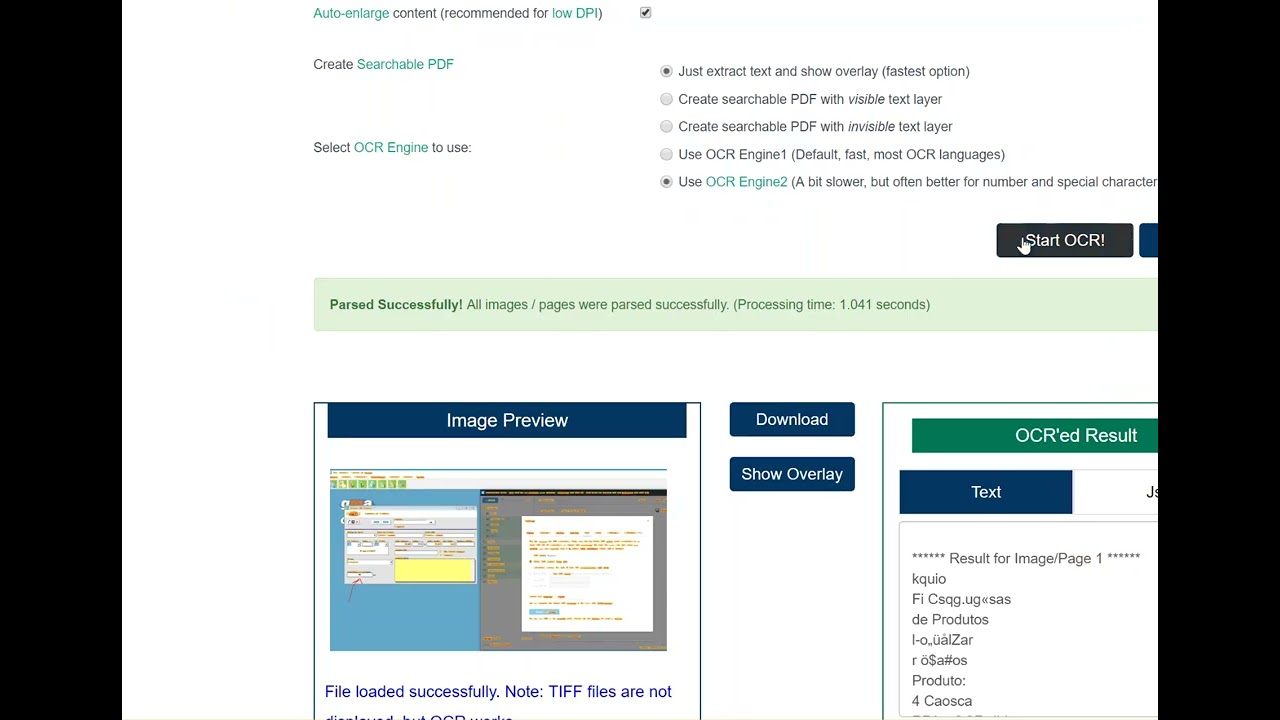I think you know already that the way to extract the numbers from the screen is done by using OCRExtractRelative for OCR screen scraping, just like shown here: https://youtu.be/wH0MLIUdD-Q?t=43
But the problem is that the number 88 is not correctly recognized by the OCR engine1.
Good news: With the upcoming March UI.Vision RPA software update, you can use
store | 2 | !OCRengine
to switch to the OCR.space engine2. This one detects the number 88 correctly! If you are a PRO or Enterprise user, you can email us to request the internal beta version already now.
See here on how to use OCR.space online ocr to test between both engines:
Upcoming engine 2 support: Screenshot from the internal March beta version.