Hi,
I posted this problem in a separate thread:
https://forum.ui.vision/t/ui-vision-rpa-error-150-no-tab-for-dashboard-yet/8523
My vm has 6GB of RAM and I open chrome 60 seconds before running the first command.
As mentioned 8/10 times I get this error while using the api.
I made a short gif showing the problem:
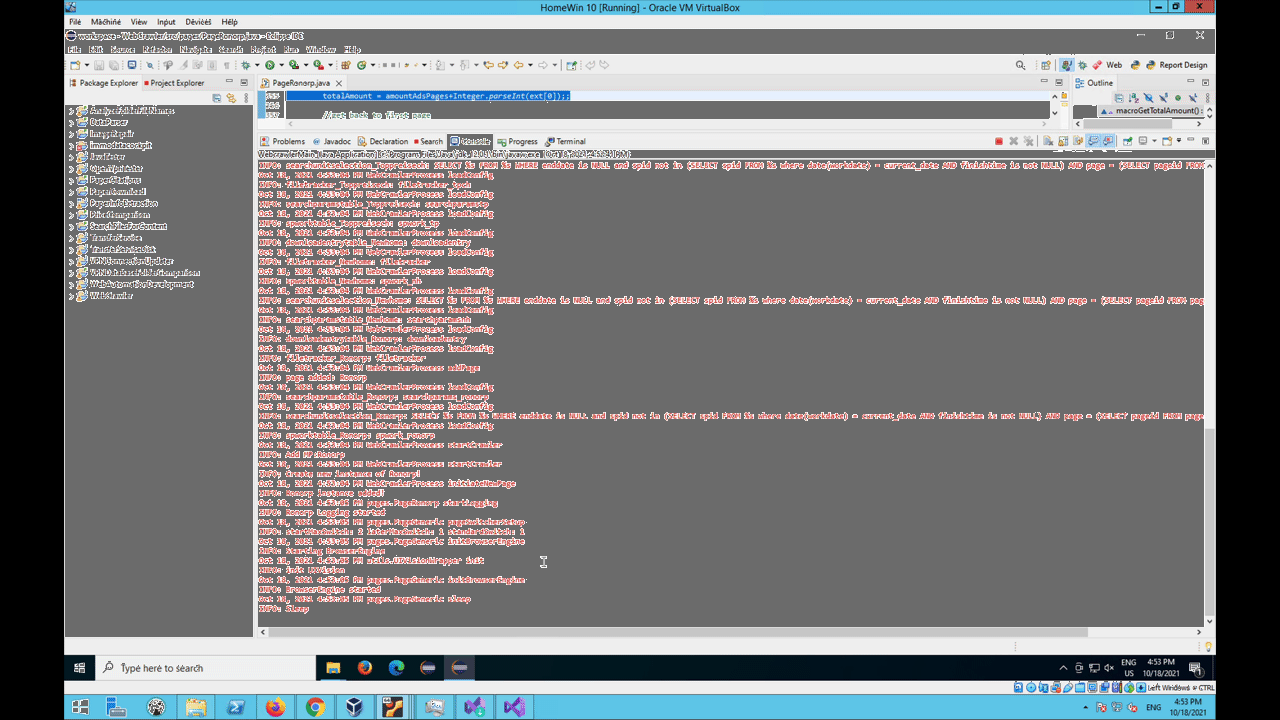
Any Ideas on how to avoid this problem.
Thanks
Anselm