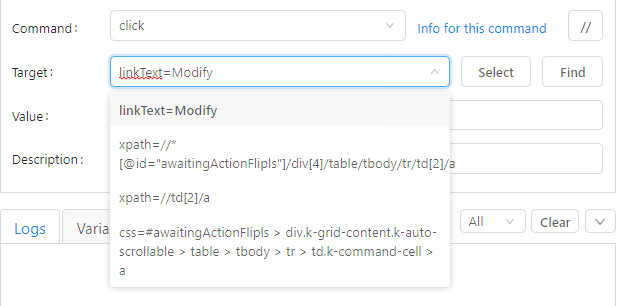When exporting the scripts from Ui.Vision RPA as a zip folder and then opening up the scripts in notepad or importing the zip folder back into the tool, I noticed that I no longer have the several options within the target dropdown list. Ui.Vision only exported the first default option in the target dropdown list, and none of the other alternative options as it shows in the command line on the Table View Tab and the JSON View Tab when initially creating the scripts.
This is a problem when importing the zip folder back into Ui.Vision when running tests because if the tool is unable to find the target from the only default option, the whole script will fail. Why when we export the scripts from the tool from the initial creation of the scripts, the additional options for the targets does not export as well?
If you use an external tool to detect xpath you can have a large amount of xpath not recorded by ui vision, ui vision record a little quantity of xpath, try addons to find xpath for your browser, ui vision record 10% of available xpath only.
I am not utilizing an external tool to detect xpaths. When I am recording in Ui.Vision and I select a target on my screen, Ui.Vision has alternative targets to select for that specific target if Ui.Vision is unable to find that target by the first target in the list. This is beneficial to us for testing, however, when I go into the Ui.Vision settings to run a backup of the scripts, the alternative options for the targets are no longer there. Please see the attachment. I want the alternative options for the targets to be exported in the backups as well.
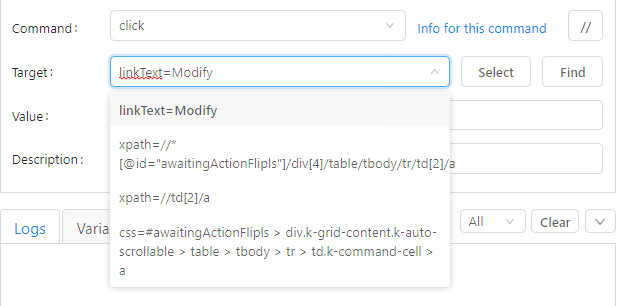
You can switch to hard drive mode and use macro saved in your pc in this mode you can move the macro directly from your hard drive.
https://ui.vision/rpa/x
Good Morning,
I switched to the hard drive mode and although the macros writes directly on my hard drive which is great, it is still not bringing over all of the target alternatives in the dropdown list. When I open the macro in notepad on my hard drive, I only have the first option in the target dropdown list and not the alternative options as it shows within the Ui.Vision Table View Tab and the Source View (JSON) Tab.
Good Morning,
I am still awaiting a response.