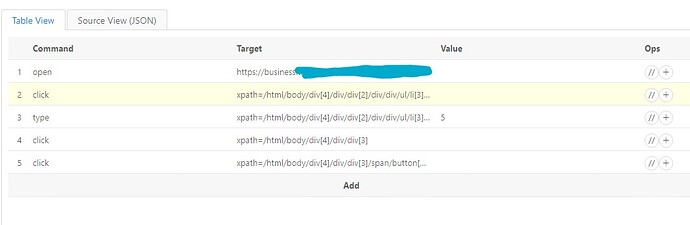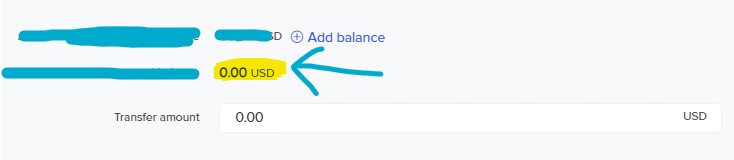Hi,
I created a script that does the task I want to do without a problem.
What I now want to do is to check if a text says “0” and only then it should execute the script.
If its more than “0” then it should just skip / stop. I already have the right target/selector DIV so I just need to know which commands I have to use. I will include screenshots.
For better explanation of the commands:
- Open website
- Click on the text field
- Enter Value 5 into the text field
- Click out of the text field
- Click confirm button (not visible on screenshot)
The step of checking if the value is “0” should be between step 1 and 2