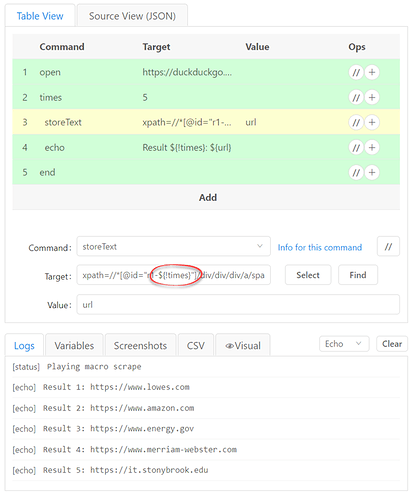For RPA web scraping results from a list, you need to loop over it. Here is a small example for scraping URLs from a result. Note that I replaced a part of the XPath with a variable and increase it in each loop:
To find out what part of your XPath need to be replaced, just record the click of some H3 titles and then compare the recorded XPaths.
My macro code:
{
"Name": "scrape",
"CreationDate": "2021-2-21",
"Commands": [
{
"Command": "open",
"Target": "https://duckduckgo.com/?q=solar&t=h_&va=d&ia=web",
"Value": ""
},
{
"Command": "times",
"Target": "5",
"Value": ""
},
{
"Command": "storeText",
"Target": "xpath=//*[@id=\"r1-${!times}\"]/div/div/div/a/span",
"Value": "url"
},
{
"Command": "echo",
"Target": "Result ${!times}: ${url}",
"Value": ""
},
{
"Command": "end",
"Target": "",
"Value": ""
}
]
}