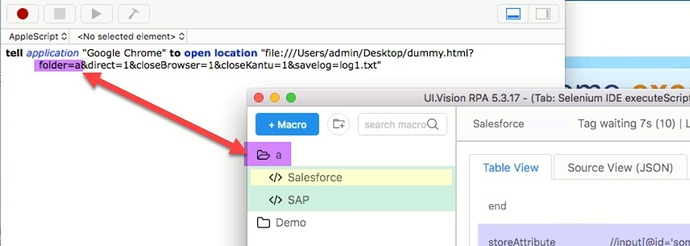The only difference between running a macro and a testsuite (= all macros in a certain folder) is the command line switch macro=a/sap and folder=a. See here:
Run “SAP” Macro:
tell application "Google Chrome" to open location "file:///Users/admin/Desktop/dummy.html?macro=a/sap&direct=1&closeBrowser=1&closeKantu=1&savelog=log1.txt"
Run all macros in testsuite “a”:
tell application "Google Chrome" to open location "file:///Users/admin/Desktop/dummy.html?folder=a&direct=1&closeBrowser=1&closeKantu=1&savelog=log1.txt"
Note that “dummy.html” can be any HTML file with the UIVision autorun code inside. It is only used to start the browser.
AppleScript window:
See also: Launching Kantu from Command Line on a Mac - #4 by Timo