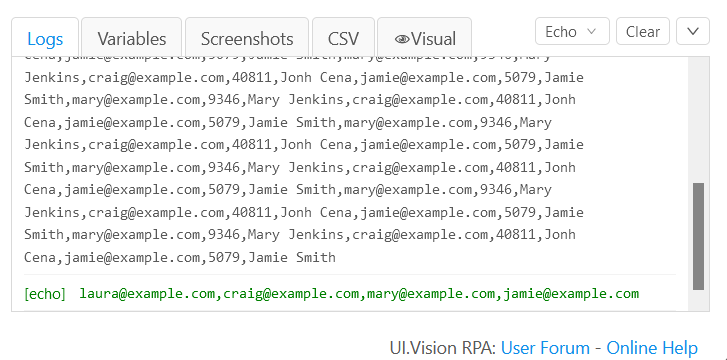I have a list of emails saved to a CSV and I would like to first remove any duplicates and then count the number of emails. I currently do this by pasting the list in to a website, but I would like to do the same within the macro.
Here is what I have so far, which does not work.
{
"Name": "Test CSV and Arrays",
"CreationDate": "2022-4-14",
"Commands": [
{
"Command": "csvReadArray",
"Target": "list_cand.csv",
"Value": "emails",
"Description": ""
},
{
"Command": "echo",
"Target": "${emails}",
"Value": "purple",
"Description": ""
},
{
"Command": "executeScript_Sandbox",
"Target": "var contacts = ${emails};\n{\n var contactList = emails.split(',');\n var newContacts = [];\n for(var i = 0; i < contactList.length; i++){\n if(newContacts.indexOf(contactList[i]) === -1)\n newContacts.push(contactList[i]);\n }\n return newContacts;\n}\n\nuniqueContacts(contacts);",
"Value": "contacts",
"Description": ""
},
{
"Command": "echo",
"Target": "${contacts}",
"Value": "olive",
"Description": ""
},
{
"Command": "executeScript_Sandbox",
"Target": "var t = contacts.split(',');$.unique(t);console.log(t);",
"Value": "",
"Description": ""
},
{
"Command": "echo",
"Target": "${t}",
"Value": "",
"Description": ""
},
{
"Command": "comment",
"Target": "",
"Value": "",
"Description": "how to read and parse a CSV file from https://stackoverflow.com/questions/37689604/finding-unique-values-in-a-csv"
},
{
"Command": "csvReadArray",
"Target": "list_cand.csv",
"Value": "myCSV",
"Description": ""
},
{
"Command": "executeScript_Sandbox",
"Target": "function solution(A)\n{\n var lines = A.split(/\\r?\\n/g);\n\n var counts = {};\n var multiples = {};\n\n for (var i=0, ii=lines.length; i<ii; i++)\n {\n var splt = lines[i].split(/\\s*\\|\\s*/g);\n var val = splt[0];\n\n if (!counts[val]) {\n counts[val] = 1;\n } else {\n counts[val]++;\n multiples[val] = counts[val];\n }\n }\n\n return multiples;\n}",
"Value": "multiples",
"Description": ""
},
{
"Command": "echo",
"Target": "${multiples}",
"Value": "green",
"Description": ""
},
{
"Command": "comment",
"Target": "",
"Value": "",
"Description": "Arrays: see stackoverflow.com and https://code-boxx.com/javascript-read-csv-array-object/"
}
]
}