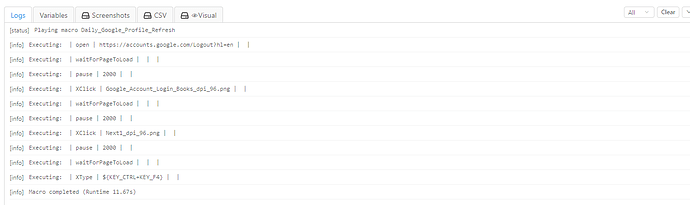I am using .bat files with the windows scheduler to run macro’s when I am away. Historically they have only produced logs when an error occurs. After creating my most recent Macro, logs are generated every time I run the Macro from the .bat, even if there is no error. It does not generate a log when I run it directly from Ui.Vision. Prior .bat ran Macros continue to generate logs only on error.
Going forward I would like to be able to decide when to create logs, at all time or only on error.
The following is my new .bat file, which produces a log each time it runs, even with no error.
"C:\Program Files (x86)\Microsoft\Edge\Application\msedge.exe" "file:///T:/uivision/ui.vision.html?direct=1¯o=Daily_Google_Profile_Refresh&savelog=DailyGoogleProfileRefresh.txt"
exit
The following is an older .bat file, which only produces a log when it errors out.
"C:\Program Files (x86)\Microsoft\Edge\Application\msedge.exe" "file:///T:/uivision/ui.vision.html?direct=1&savelog=VerifyItsYouLog.txt¯o=Verify it's you.json"
exit
Thanks in advance