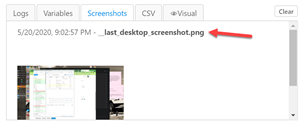The macro itself looks good.
-
Make sure you have only one monitor (reason: Multi-monitor is not supported yet, see [issue #41] XClick fails if second monitor is connected )
-
Try to change the confidence from 0.8 to e. g. 0.6 and see if this work
How to test image recognition issues:
-
Press the FIND button - this will show you a screenshot with all the matches marked. => Do you see the correct matches?
-
Check the
__last_desktop_screenshot.pngimage in the screenshot tab - this is what UIVision searched. Is this the screenshot you expected? Is the button visible there?