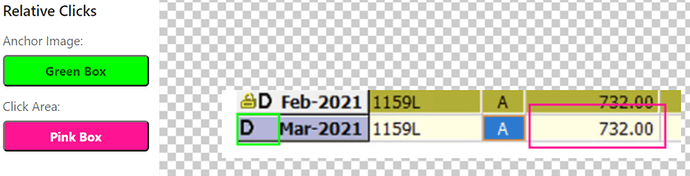Below are two good methods. OCR works fine in general, but with numbers and especially salaries(!!! ![]() ) a missed “.” could be problematic. Thus I would use copy and paste.
) a missed “.” could be problematic. Thus I would use copy and paste.
(1) OCRExtractRelative | image.png | result with the image below. Use OCR engine2 for numbers.
(2) If you want to avoid OCR then use mark & copy to send the value to the clipboard, and then grab it from there:
-
XClickRelative | image.png(same image, this time we use it to send a click to the middle of the pink area, the cell) XType | ${KEY_CTRL + KEY_A}XType | ${KEY_CTRL + KEY_V}-
store | ${!clipboard} | resultget the value from the clipboard