I’ve noticed files called debug.log popping up recently. Could you explain a little bit about the information they contain and what triggers them to appear? It seems that all logging is put into one file, no matter the macro being played. Just trying to understand if I can make any use of them 
The debug.log file is created by the Google Chromium component that Seeshell uses internally. So it contains information from and for the Chromium developers itself. You will see there lines like this:
0914/100509.137:WARNING:value_store_frontend.cc(42)] Reading mhjfbmdgcfjbbpaeojofohoefgiehjai.alarms from failed: IO error: .../MANIFEST-000001: Unable to create sequential file (ChromeMethodBFE: 7::NewSequentialFile::4)
=> This file has no useful information for debugging SeeShell macros and can be safely ignored.
For debugging SeeShell macros I highly recommend to enable the debug screenshots:
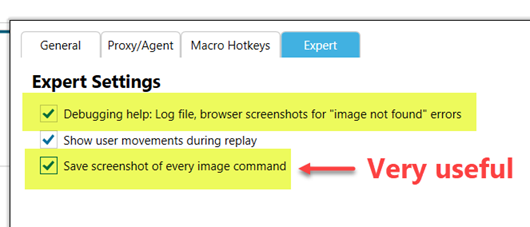
Once enabled, you will see these screenshot in the /download folder. They give you a clear picture what SeeShell’s computer vision saw when/before it found an image and made a click. They can be helpful, for example, to understand why SeeShell clicked at a certain position.