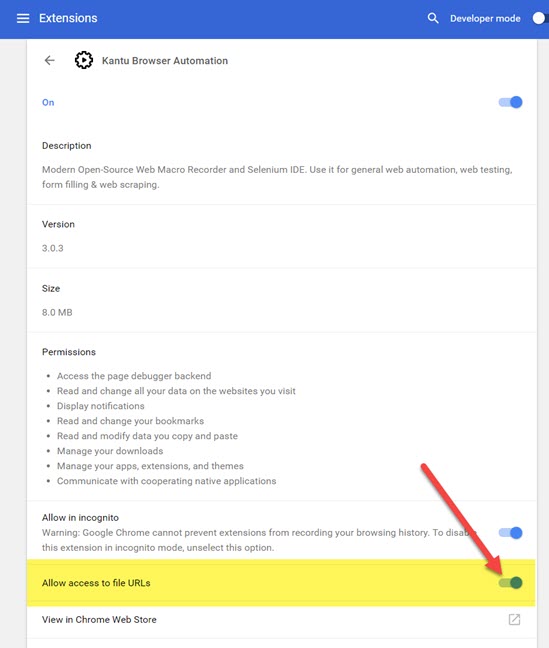Thanks for the screenshots (and ignore my first answer). By default Chrome blocks extensions from getting access to file:// URLs (loaded local web pages). You need to allow this file (URL) access in the extension settings:
- On the Chrome extension page chrome://extensions/ find Kantu and click on “Details”
- Then switch on file access:
Access to file URLs is needed for the command line feature of Kantu (run macros via command line) to work (like in this case) or if you want Kantu to automate web pages that are loaded as files.
PS: We will update the somewhat confusing error message in the next release. It should then say “…allow access to file URLs” instead of file access.