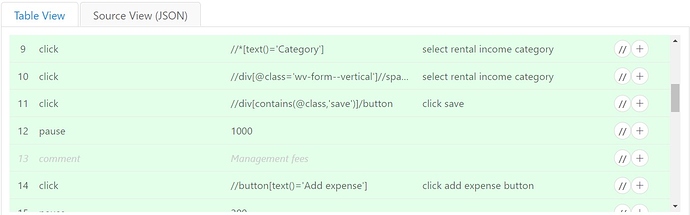I always comment each section and also commands where I can. This makes it so much easier to change or fix things later on.
Unfortunately, you can’t comment on XType/XClick anymore like you used to with older versions.
It would be nice to have syntax highlighting like you mentioned here: Change comment color in ui vision gui with a better color choice (black or other) - #5 by newuserkantu
1 Like