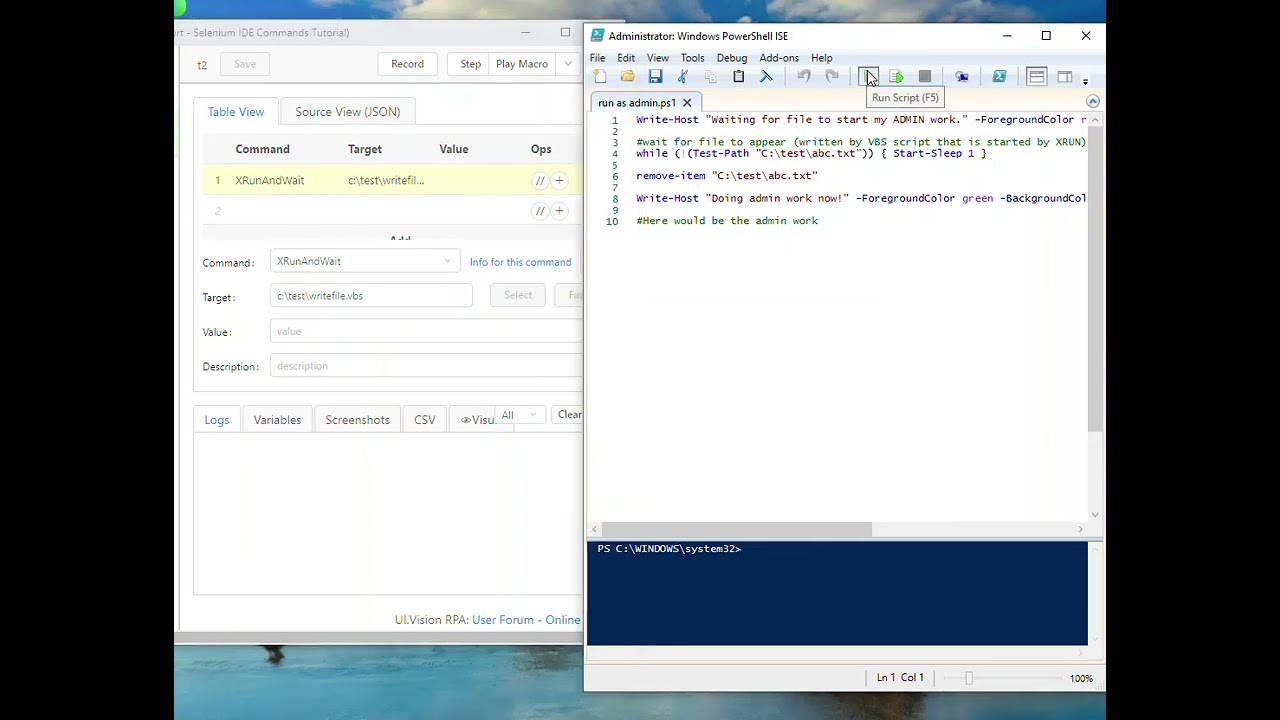Thanks for this report. We will test it soon.
Meanwhile as workaround you can use the method #2 from this post. It helps to decouple the Ui RPA instance from the app that is launched:
Start the batch file/VBS file/PowerShell/AppleScript independently and make it wait for a file to appear. And XRUN does nothing else than triggering a 2nd (tiny) script that writes this file. Once the file appears, the main script does its work (in your case this would be launching a certain app, in other examples it was sending special keystrokes).
Here is the approach shown on Windows: XRUN calls a VBS file that does nothing else than writing a “abc.txt” file. The Powershell script runs as admin and waits for this file to start its admin level work.