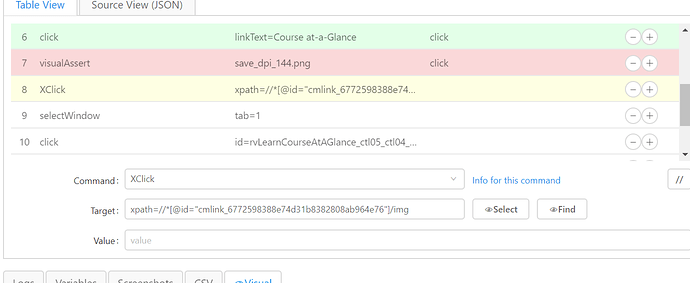I would like to extract data and run a few reports that could be generated using a run command in the website. However, when I wanted to record it, ui.vision is unable to do so.
Post url and screenshot of work please
I think you can do this with ui vision.
When ui vision do not record command you must use desktop automation with keyboard emulation and image recognition, some sites using html5 or ajax and have not classic html command.
Here keyboard emulation
https://ui.vision/rpa/docs/xtype
Here image automation
https://ui.vision/rpa/docs/visual-ui-testing
To use these features you need to install xmodules (free or paid)
Keyboard simulation does not seem to be the one I need. Image automation seems promising but could not make it work for some reason. I have installed xmodules…
I have teamviewer should you want to take control and show me how to work about it.
I am sure this can be automated. Instead of XCLICK | HTML Locator try XCLICK | Image of icon
Also, for recording macros on websites, I highly recommend to use the latest V5.7.3 for FX or Edge. It records more selectors and then tries them all on replay: Locators and Selectors in Selenium IDE 2020 - Tutorial
I have teamviewer should you want to take control and show me how to work about it.
If you have a PRO or Enterprise license, tech support can help with this at no extra cost. Personally I don’t have time for this in the next days, even so it sounds like a very interesting project ![]()