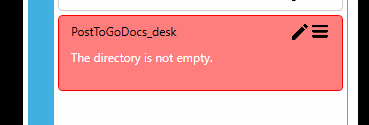I tried pointing my macro folder to a shared drive. I see the macros in it. However, when I run them they don’t work because they were developed on a different PC and the screen resolution is different.
So I duplicated one macro and re-snapped all the screenshots. It works.
However, every now and again, the SeeShell Desktop Automation app highlights the new macro in red and errors “the directory is not empty” as below. If I try to run it, sometimes it runs and sometimes it refuses.