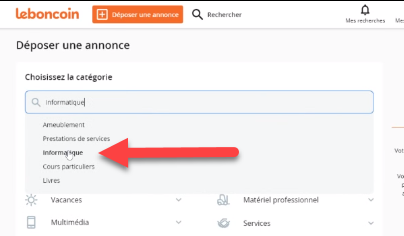Elpis
June 3, 2019, 3:23pm
1
Hello,
I would like to do something as presented in this video below with Kantu:
One problem is the select input work with dynamic ID.
How can I get this thing done?
Thanks in advance.
UPDATE: I decided to remove the video for some reason.
1 Like
admin
June 3, 2019, 10:02pm
2
Thanks for the screencast! To select the value from the dynamic dropdown I recommend that you use XClick :
XClick | image of textXType | ${KEY_DOWN}${KEY_DOWN}${KEY_DOWN}${KEY_ENTER}or (most flexible) XClick | ocr=text
So in your case the 3rd option with text recognition would be XClick | ocr=Informatique
Now it is easy to select a matching option. Nice screencast. Thanks for this.
Elpis
June 5, 2019, 1:13pm
4
Thanks for your answer, awesome support!
Just OCR get confuse because there is two “Informatique”. How do I ask OCR to pick the one in the dropdown?
Thanks so much again. Kantu is incredible!
admin
June 5, 2019, 2:44pm
5
To click the X-th occurrence of a text string, use XClick | ocr=text@pos=X. The occurrences are counted from top left to bottom right.
See here: XClick and XMove - Real User Mouse Click Event Simulation, Robotic Process Automation (RPA)
Another option would be to restrict the visual search area .
Elpis
June 5, 2019, 5:07pm
6
It works, thanks so much!
Thanks for your honorable response guys I am happy so much here.
1 Like