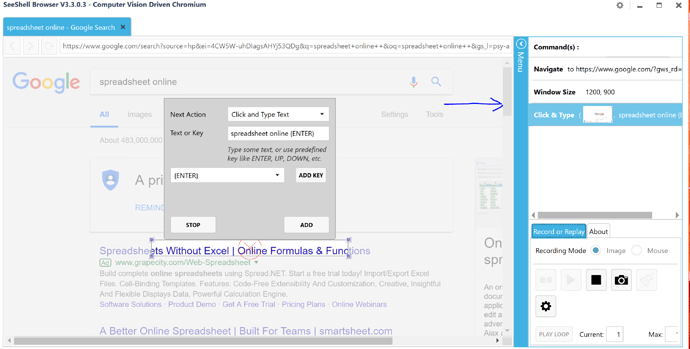How can I scroll down in the browser during recording? Scrolling sideways via the horizontal bar works but not for the vertical bar for me. Is there any way to do this (e.g. by pressing some key that temporarily pauzes recording mode/lifts recording with whitish background hue)?
Nevermind, found the vertical scroll command : +.
1 Like
So how do I scroll down either in the webpage or within an element?
I want to get the inner html within a dropdown, but the HTML DOM Select options only appear as I scroll them into view:
https://www.loom.com/share/9d4b8b4dad0c426faf465ef3a76318ae
Any idea what I should do?