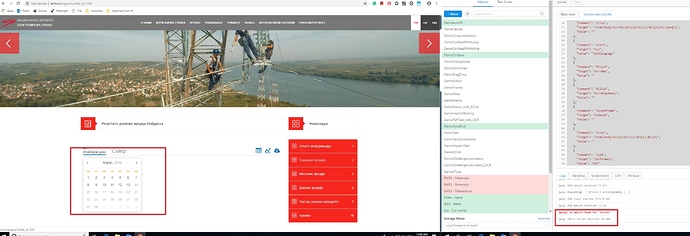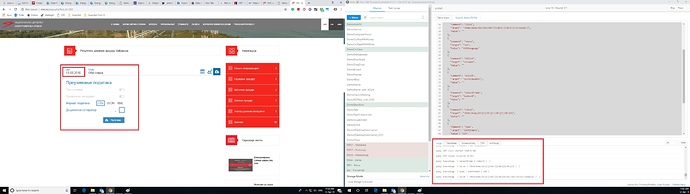Hey guys, since April this code is not working anymore. First problem was OCR detecting part of the screen where calendar is 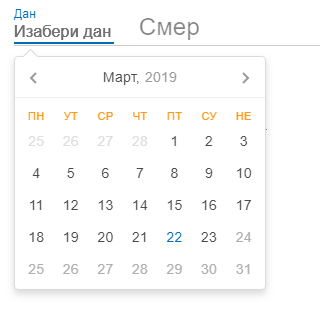 .
.
When I made a new printscreen to put april it started to detect it again, but this is not complete solution because every month I would need to chage image. Any ideas how to resolve this ?
Other problem is that it is not detecting dates at all. I tried anything but it doest detect them ?
Full code here :
{
"Name": "EMS1 - Mađarska",
"CreationDate": "2019-4-11",
"Commands": [
{
"Command": "open",
"Target": "http://ems.rs/page.php?kat_id=260",
"Value": ""
},
{
"Command": "storeEval",
"Target": "new Date().getDate()+1",
"Value": "mydate"
},
{
"Command": "click",
"Target": "/html/body/div/div/div[3]/div[1]/div[1]/h3/span[1]",
"Value": ""
},
{
"Command": "store",
"Target": "rus",
"Value": "!OCRlanguage"
},
{
"Command": "XClick",
"Target": "ocr=Дан",
"Value": ""
},
{
"Command": "comment",
"Target": "Area top left corner = bottom left corner of found image ",
"Value": ""
},
{
"Command": "visualAssert",
"Target": "ddsmer_dpi_96.png",
"Value": ""
},
{
"Command": "storeEval",
"Target": "${!imagex}-${!imagewidth}/2",
"Value": "x1"
},
{
"Command": "storeEval",
"Target": "${!imagey}-${!imageheight}/2",
"Value": "y1"
},
{
"Command": "comment",
"Target": "Area bottom right corner",
"Value": ""
},
{
"Command": "storeEval",
"Target": "${!imagex}+${!imagewidth}/2",
"Value": "x2"
},
{
"Command": "storeEval",
"Target": "${!imagey}+${!imageheight}/2",
"Value": "y2"
},
{
"Command": "echo",
"Target": "x1=${x1}, y1=${y1}, x2=${x2}, y2=${y2}",
"Value": "blue"
},
{
"Command": "visionLimitSearchArea",
"Target": "area=${x1},${y1},${x2},${y2}",
"Value": ""
},
{
"Command": "XClick",
"Target": "ocr=${mydate}",
"Value": ""
},
{
"Command": "selectFrame",
"Target": "index=0",
"Value": ""
},
{
"Command": "click",
"Target": "/html/body/div[1]/div[1]/div[2]/div[3]",
"Value": ""
},
{
"Command": "type",
"Target": "id=format1",
"Value": "CSV"
},
{
"Command": "click",
"Target": "/html/body/div[1]/div[2]/div[3]/div/div[4]/div/label[1]",
"Value": ""
},
{
"Command": "click",
"Target": "id=format1",
"Value": ""
},
{
"Command": "click",
"Target": "link=Преузми",
"Value": ""
}
]
}
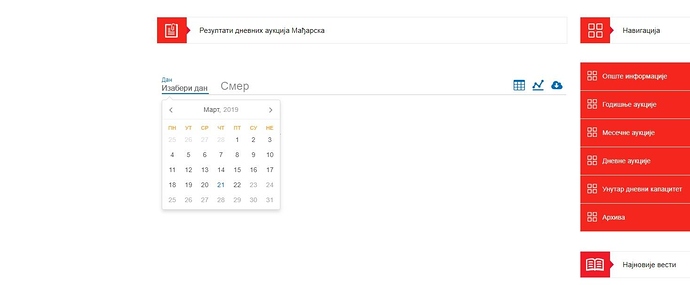
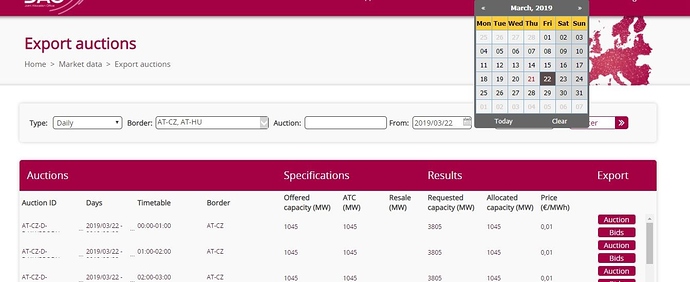
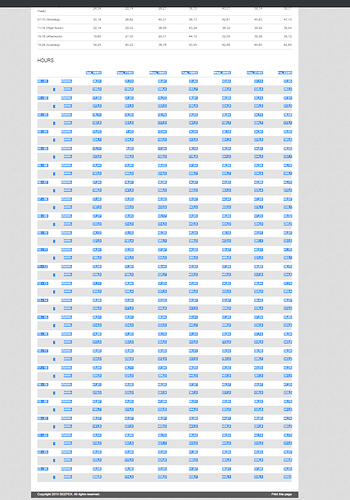
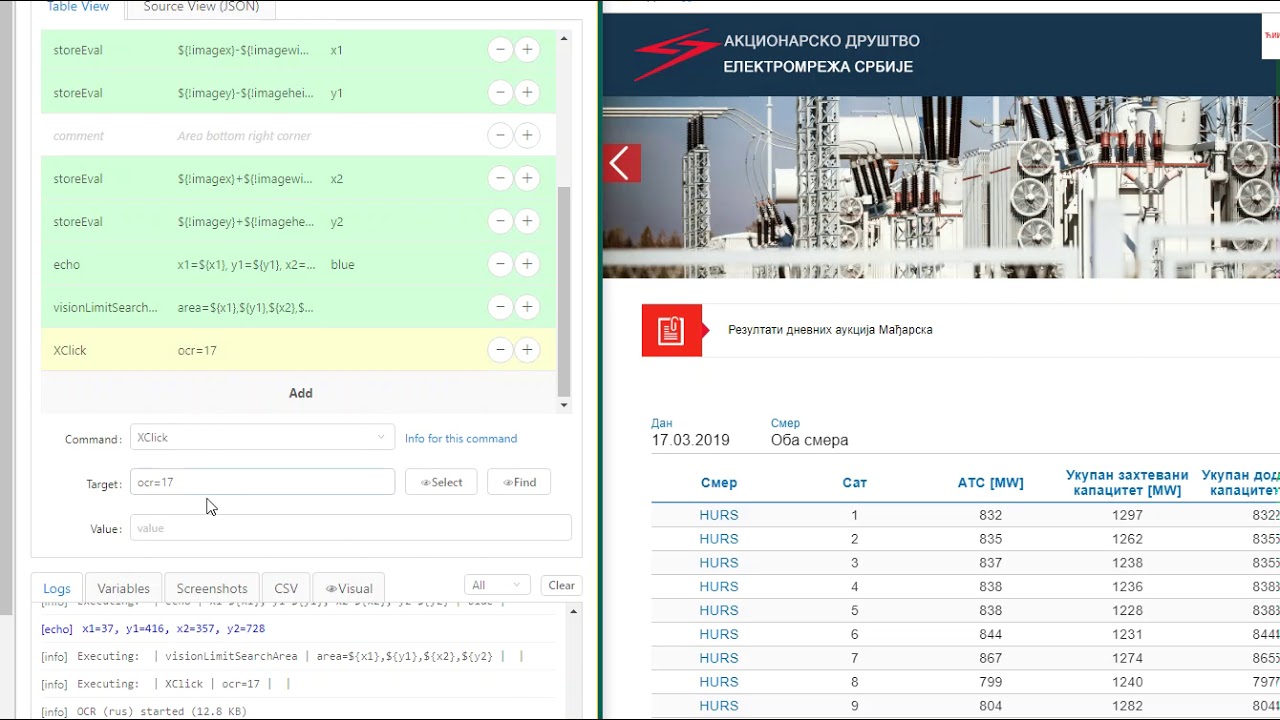
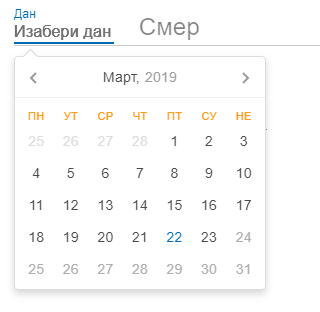
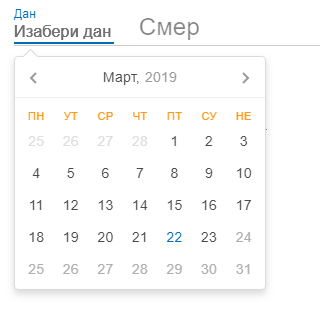 .
.